
Learn how to cut HR admin

Get any questions answered

Zero commitment
Spreadsheets work fine when you first start out. When you only have a few employees, you can just about get by with a cobbled-together spreadsheet for your HR operations. But now, as you grow, those spreadsheets start to reveal problems.
More employees means more data, and that introduces greater opportunities for things to go wrong. One mistake with your data entry and someone’s annual leave balance is lost, you’re understaffed, or you can’t find the right salary data for an employee.
At some point your simple spreadsheet became admin chaos, and it’s now time to make a change.
If you’ve reached this stage, you’re not alone. We’ve guided thousands of small businesses from HR admin headaches to happily clear minds with Charlie — a smart, automation-powered HR platform that helps businesses like yours scale.
The problem with spreadsheets for growing companies
When you start your business, spreadsheets feel like the perfect solution. They’re quick and easy to create (+ they’re free!), and you can transfer all that valuable data from your mind and countless emails into one simple database.
The trouble is, spreadsheets don’t stay simple for long. Data isn’t static, and as you add new fields, change formulas, and experiment with different ways to present data, your once-easy system becomes an admin nightmare.
Sound familiar? These next few problems might too.
1. They create more admin work than they save
Someone has to update a spreadsheet every time there’s a change in employee data or a new HR policy. In a small business, that person is often you, and you already have a lot on your plate.
Not only is your time taken up with basic admin updates, but it’s also your job to troubleshoot fixes for the spreadsheet when it breaks. Add to this the constant back-and-forth of trying to manage leave requests by email before they even make it to the spreadsheet, and you have a recipe for admin overload.
2. They lack real-time visibility
Your spreadsheet is a static document, so it doesn’t update in real-time based on what’s happening in your business right now. A spreadsheet is only as up-to-date as the last time it was changed, and a lot can happen in a short space of time.
With no instant live view, scheduling conflicts are bound to happen. And this problem is only amplified if you rely on multiple spreadsheets or information that’s out of date.
3. They lead to mistakes and compliance risks
As it relies on manual data entry, your spreadsheet is open to human error. A typo or incorrect formula can introduce major problems and potential legal issues — especially if this relates to leave balances, contract details, or salary information.
There’s also risk and compliance to consider, too. Even if you restrict access to certain people, storing your employee data in a spreadsheet in the cloud or on someone’s desktop is much less secure than using a proper HR system with the right processes in place to meet GDPR regulations.
4. They don’t scale as the business grows
A system that worked for five people just doesn’t work at all for 50. By now you have HR policies and processes that aren’t compatible with a manually-updated spreadsheet. Your employees deserve a better way to manage their work lives.
When you start to consider strategies like performance management and employee engagement, you need to look beyond a spreadsheet anyway — and moving to an alternative for everything makes sense.
5. They don’t look very professional
When new hires join, they expect a certain standard of professionalism and organisation. Being sent the link to an old, messy spreadsheet isn’t going to make a great first impression on them.
A spreadsheet might have been okay when you were a brand new business, but by now you need a more user-friendly way to welcome new team members into your company.
6. They slow everything down
Spreadsheets can quickly become a bottleneck within your business. When one person is in charge of updating them, everyone else has to wait for them to make changes — slowing down every HR process.
Access issues aside, spreadsheets themselves are often unintuitive and not very easy to read. And when they break, it can cause problems right across the company until someone’s able to fix it.
Sophie Hanman, Customer Happiness Manager @ London Nootropics
Read case study
“As the team grew, spreadsheets became unsustainable — it was too error prone as a process, and the amount of back and forth was draining.”

So why do growing companies end up leaving spreadsheets?
Spreadsheets are an early-business default, but they don’t have to be forever like that. Many small businesses say goodbye to spreadsheets when they realise they’re no longer working for them.
When we spoke to businesses that made the switch, the most common reasons included:
-
Frustration that tasks take so long: simple admin updates become time-consuming and complicated
- Having no other way: managers lose faith in HR systems that they were once engaged with
- Worried about how the spreadsheets look to employees: cluttered, out-of-date spreadsheets can signal that the owner doesn’t care (even when they do)
- Having no time to look at alternatives: with so many tasks to take care of, finding a better way to manage HR operations isn’t a priority
- Fed up of trying to find a DIY way to achieve results: what you can do with a spreadsheet is so limited compared to an HR platform
If any of these feelings seem familiar, now might be the right time to make the move.
How Charlie helps growing companies leave spreadsheets behind for good
You’ve outgrown your old spreadsheets, and now you need a fresh alternative that offers you everything you need now + features for the future. That’s where Charlie has everything you need to manage HR operations smoothly.
1. One platform to consolidate all of your HR tasks
No more searching across several spreadsheets and files for the right information. Charlie brings all your employee data into one place, saving you time and making all your operations more transparent.
Time off management

Forget manually dealing with time off requests ever again. Charlie makes it easy for team members to submit and approve leave requests, see who’s working, and view their own leave balances — all from one place.
- Shared calendar with real-time updates to prevent scheduling conflicts
- Automatic flagging of leave request conflicts
- Self-serve access that promotes autonomy and removes bottlenecks
- Integrations with Google Calendar, Outlook, and Slack
You can find more information about how our time off work in our help centre, but you can also talk to our sales team if you have any questions. Just book a time here.
💡
Small business tip: Don’t just take our word for it. See how competitors are doing it when it comes to time off. We’ve put together a compare hub to make it easier for you to do so.
Employee data

Store all your employee data in one location, improving access for everyone and helping you stay compliant with GDPR and other legal obligations.
- Employee profiles, contract information, and key documents
- Store employee data including passports and visa documents
- Secure data storage for ISO 27001 compliance
- Self-service portal where employees can update their own details
💡
Small business tip: Enhance employee profiles with custom fields like dietary requirements or communication preferences to show you’re an inclusive employer. It goes a long sometimes for people to feel appreciated.
Onboarding

Manage employee onboarding from the same platform you use for your core HR, so you can present a seamless experience for new hires.
- Simple, fuss-free employee onboarding
- New hires can fill in their own details
- Add information about the company
- Integrated employee handbook and directory
💡
Small business tip: Connect Slack to your “Who’s starting today” notifications so new starters receive a warm welcome in your company-wide channel — and ensure clear, transparent communication across the business. We also recommend introducing them in company-wide meetings, with a bit of context to help everyone get to know them.
2. Less admin and no more risk of human error
Switching from spreadsheets to Charlie means you can significantly reduce mistakes and human error. With all your data in one system that automatically updates, you can be confident that you’re always working from the right information.
Time off management

Instead of manual requests and updates, Charlie’s time off management tool runs automatically. Approve and deny leave requests as they come in and the system takes care of the rest.
- Easy time off request approvals
- Customise holiday allowance based on your HR policy
- Add custom leave types and set policies
- Automatically add relevant bank holidays to allowances
- Add a carry-over policy and automatically update leave balances
- Employees can view their own leave balances at any time
- Automatic calculations that make the payroll process smoother
💡
Small business tip: Share your policy and approach to time off, holidays, and other types of leave with employees — add these to your built-in employee handbook within Charlie for easy access.
Employee data

Eliminate human error from essential parts of the HR process like onboarding and record-keeping by storing all your data within Charlie’s secure ecosystem.
- Keep one central record-of-truth when it comes to employee data
- Employees can update their own records as information changes
- Update data without worrying about altering the database itself
Onboarding

Simplify the onboarding process and take pressure off your managers, so they can focus on making their new team member feel welcome.
- Customise your onboarding workflow and roll it out to new hires automatically
- Link to your employee handbook and other key details to save them asking questions
- Keep track of progress with a built-in onboarding checklist
💡
Small business tip: Need to run a DBS check? Unlock access to a discount with our partner PeopleCheck through Charlie Marketplace.
3. Grows with your business
Charlie works for how your business runs now, and how you want it to look in the future. Beyond replacing spreadsheets for core HR needs, our platform offers you new ways to enhance your employee experience and nurture your team as you scale.
Valentina Milanova, CEO & Founder @ Daye
Read case study
“CharlieHR was the first HR system we ever used, and we really enjoyed it from the get-go, so we stuck with it ever since.”

Performance management

Support your employees’ growth and development with regular performance reviews that help them feel valued and keep track of their progress.
- Engage employees with high-growth performance reviews
- Roll out recurring reviews for employees
- Choose from pre-selected question templates or create your own
- Invite feedback from peers with 360-degree feedback
- Track progress and send automatic reminders
Recruitment and ATS

Add recruitment functionality to Charlie to simplify the journey from hiring to onboarding. Switch from manual recruitment to a process designed to save you time without sacrificing quality.
- Simple recruitment process with no knowledge required
- Easy collaboration across your HR or management team
- Built-in tools for faster and more strategic decision-making
- Smart interview scheduling
- Custom careers site
- eSignatures included
Charlie Recruit is available as an optional ad-on. Pricing starts at £55 per month.
Engagement surveys

Invite feedback from team members to learn more about what’s working, what isn’t, and how you can support their needs. Keep employees engaged with regular polls and surveys.
- Schedule one-off or repeating polls, like pulse surveys
- Send custom surveys
- Use a mix of quantitative and qualitative research tools
- Choose from pre-built templates or create your own
- Clear and simple reporting
💡
Small business tip: Track engagement and changes in pulse surveys to understand changes in employee happiness over time.
Charlie Marketplace
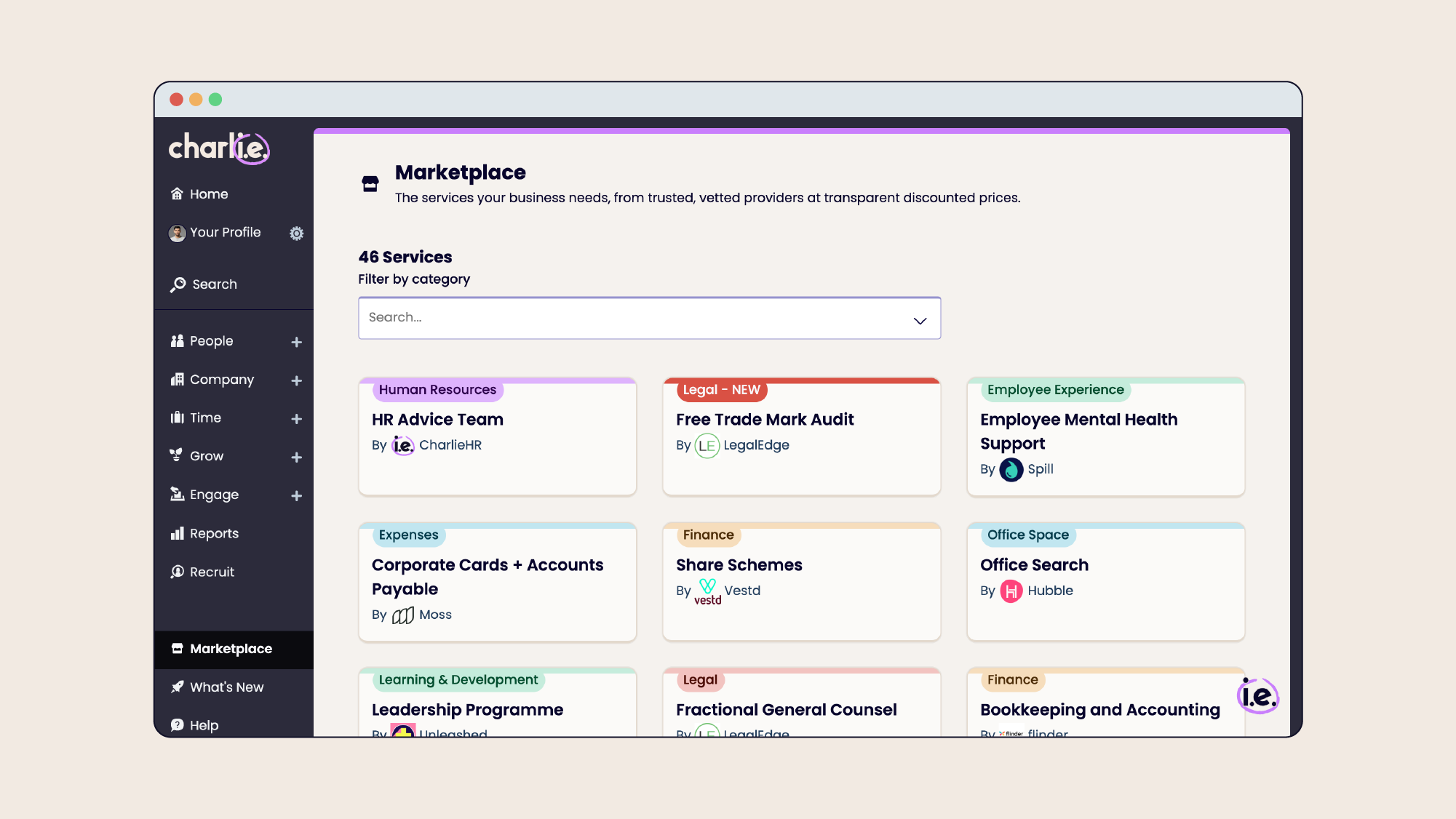
Get access to discounts of up to 20% from partners that understand how to make a difference at a small business — included with all Charlie plans.
- Up to 20% discount on standard pricing
- Special offers like free trials and waived setup fees
- Best-in-market rates for Charlie customers
- Partners are reviewed regularly for financial stability and business track record
- Focus on service quality and satisfaction
Hear from Charlie customers who have made the switch
Learn more about the impact of switching from spreadsheets to Charlie from small businesses just like yours.
GoSquared
GoSquared made the move across to using Charlie in 2015 and hasn’t looked back. The team at GoSquared used Charlie to scale their HR processes from the ground up, saving time and making the entire process more efficient.
Instead of being a bottleneck for all things HR, CEO James Gill was able to introduce a system that runs itself and allows everyone more time to work on high-impact tasks.
In the past, GoSquared used spreadsheets and emails to keep track of who was in the office and who was off sick.
“As the team grew, that became unsustainable — it was too error prone as a process, and the amount of back and forth was draining.”
James Gill, CEO @ GoSquared
Now, employees can request time off directly in Charlie and James can approve it in one click. What used to be a time-consuming manual process now runs smoothly.
James Gill, CEO @ GoSquared
“From day one, we got access to a safe place to keep all employee information. We had a smooth time-off process that literally ran by itself. We’ve never forgotten a team member’s birthday since. Charlie makes it harder to forget or ignore important issues, which helps reduce a lot of anxiety. It has helped us avoid making a lot of silly mistakes.”
Read case studyThe SEO Works
As the business grew to 90+ employees, the team at The SEO Works knew they needed an alternative to spreadsheets. Ellie Mckenzie Burrell, HR Officer, had been using a mix of spreadsheets, physical documents, and different systems to manage employee data and HR processes. But it reached a point where this was no longer working.
“It became evident that we needed a more sophisticated solution to elevate this pivotal aspect of our operations and help facilitate our next phase of growth.”
Ellie Mckenzie Burrell, HR Officer
Ellie’s goal was to find a unified platform that could handle employee data, onboarding, time off management, performance reviews, and more. And it wasn’t enough to just have these features, the platform also needed to be user-friendly with a seamless experience too.
Ellie Mckenzie Burrell, HR Officer
“From calculating pro-rata holiday to maintaining employee databases and generating HR reports, CharlieHR has saved so much time, both short and long-term!”
Read case studyHow easy is it to switch from spreadsheets to Charlie?
Super easy. Here’s a breakdown in 3 simple steps:
-
Book a demo with one of our software experts and they’ll give you a full platform tour in just 30 minutes. They can answer all your questions and make sure that it’s a good fit for your team.
- Your Charlie rep will send you everything you need to know and get you set up with a free trial. There’s no credit card required and no commitment — try the software for free for 7 days, with support from our help centre if you need it.
- When you’re ready to make the switch, you can just upload your team’s data in bulk from a csv file (that’s where you can easily switch from spreadsheet to Charlie), add your card details and you’re sorted. Our customer success team is also on hand to answer any questions you might have.
💡
Small business tip: If you’re looking for speedy support, bespoke setup guidance, and your first HR safety net, you can also ask our team about signing up for Charlie Concierge, our premium support option.
Jenny is a Senior Product Manager at CharlieHR. She has years of experience with product planning and development, and user research too – she put together this guide by collecting data and information on competitors so we could improve our product and tailor it to small business owners.
Book your free demo now
Switching from spreadsheets to Charlie FAQ

Charlie is affordable for small businesses, and the pricing scales according to how many team members you have. For more details, see our pricing page.

It’s easy to upload your existing spreadsheet data to Charlie. For more details, see our guide on bulk upload CSV formatting which explains the fields you need and how to complete the process.

No, there aren’t! You can try Charlie out for free with a no-commitment 7 day trial, and all our plans are monthly. You’re not tied into a year-long or more subscription.

Yes! We absolutely believe that investing in Charlie will save you money compared to managing your HR tasks manually. When you compare the hourly rate of your team members and the amount of time they spend updating spreadsheets, the comparison is in favour of switching to Charlie.
Let’s say a team member earning £30/hour spends just 3 hours a week on manual HR admin: updating spreadsheets, chasing holiday approvals, prepping onboarding documents, etc. That’s £90 a week, or over £4,500 a year, spent on tasks that Charlie can automate in seconds.
Charlie’s pricing starts from just £20, and works with bracket pricing. For a team of 20, that’s only £1,200 a year, a fraction of the cost.

You can switch from spreadsheets to Charlie at any point in your journey — but the earlier, the better. This means you won’t have to deal with setting up an HRIS when you’re already really busy with growing your business, and you’ll get solid foundations right from the beginning of your journey.














