
Learn how to cut HR admin

Get any questions answered

Zero commitment
Ever found yourself unexpectedly short-staffed? Missing a key staff member just as a new product or service launches? Wishing you hadn’t approved several people’s holiday for the same week?
Managing time off in a small business can be tough, and it’s even harder if there’s no easy way to see who is in and who isn’t. Visibility over time off is a must-have when you’re running a busy business, but that’s hard to come by when you’re living with spreadsheets and individual calendars.
What worked before isn’t working now, and you need a better way to see who’s available and when people are next on holiday.
By the time you’ve finished this guide, you’ll have a fresh new way to see who’s in and who isn’t, so you can say goodbye to the scattered spreadsheets forever.
What do we mean by time off visibility?
Time off visibility is the ability to clearly see when someone is working or on leave, both in real time and into the future. The best route to time off visibility is having all the information you need in one place — like a shared calendar or within your HR platform.

Knowing who’s in and who isn’t allows you to:
- No login details
- Incorrect access to software
- No welcome meeting or email
- Lack of access to key documents
- No idea what they’re meant to be doing
In a very small business, it might be good enough to simply remember that one team member will be out next week. But in a growing business, holding this information in your head can lead to human error and a mental load that you don’t need.
James Gill, CEO @ GoSquared
Read case study
“With Charlie’s Calendar, I know I've got one place to check what’s going on in the team — who's going to be away, when and for how long. It has a real impact on the work we commit to as a company week by week.”

The challenges that come with time off visibility for small businesses and how to solve them
Time off visibility sounds like a simple concept, but managing it in reality can be challenging. As small business leaders we typically try to DIY our way to an almost-fix or invest in complicated tech, but these quick fixes can introduce ongoing problems.
1. Manual calendar systems lead to scheduling chaos
A shared calendar is an easy way to see who’s working. It’s a simple tool that’s used with good intentions, but it can actually end up causing more issues than it solves.
Manually updating a shared calendar requires a high level of concentration, as it only takes a few clicks to give completely the wrong information. It’s easy to mark David S. as on holiday on Tuesday when actually they’re away on Thursday, or to accidentally delete someone’s day off and leave the team short-staffed.
A manually-updated shared calendar also makes it harder to accurately and fairly manage scheduling conflicts and requests. It’s especially noticeable when you’re trying to negotiate time off or working time for a large group at once, like your peak season, a new hire’s onboarding week, or Black Friday if you’re in retail.
These issues become even more challenging if you have more than one person in charge of the shared calendar. Two people are likely to use the system in different ways, causing calendar chaos.
The fix: A shared calendar that automatically updates based on employee data.
2. Overcomplicated tools create frustration
Some teams take it further than a calendar and invest in an all-in-one HR platform. While this is a step in the right direction, it’s easy to end up with a tool that creates confusion rather than clarity.
Many HR platforms aren’t designed with small businesses in mind. They’ll help you manage time off, but in a complicated, clunky way. Instead of updating your central calendar in a few clicks, you end up with complex workflows that require you to fully customise the system before it works for you.
Tools that overcomplicate time off management make it unnecessarily difficult. We know that’s not what you need — especially when you’re juggling so many priorities.
The fix: A simple, easy-to-use HR system designed for small businesses to consolidate all of your processes.
3. Unreliable spreadsheets are open to errors
You can do a lot with spreadsheets these days, and they’re the go-to default for small businesses that need to manage data in an organised way. But spreadsheets are incredibly easy to get wrong, and they don’t really make you look professional the way you’d want to.
Everyone has their own idea of what a good spreadsheet looks like, and even with a well-intentioned template and guidelines most users will default to their own habits. The end result is a variety in styles and quality — not ideal if you’re sharing the files with a potential client or a new hire.
Spreadsheets are also open to human error. All it takes is for someone to enter the wrong name, date, or type of leave, and everybody has the wrong information.
The fix: A clear and user-friendly platform that updates automatically, and where you can easily find information.
4. Employee info stored in too many places leads to confusion
It’s easy to end up with your time off data stored in multiple places — especially if several people have taken on this role in the past. But this introduces so many challenges when it comes to clarity, efficiency, and data access.
When you have to check several spreadsheets to find the right data, the entire process takes longer. It’s also open to manual error, as it’s hard to tell which spreadsheet contains the most up-to-date information and you’re relying on it being accurate in the first place.
Spreadsheet chaos is also bad news when it comes to data security. While you can assign access rights to users, your average spreadsheet isn’t set up for securely storing and sharing personal data.
The fix: Storing all your time off data in one central and secure location.
5. No employee self-service slows down the process
Traditional time off management systems gatekeep time off visibility to one person or team. Not only is it frustrating for employees to have to ask someone for information every time, but it slows down the process and creates unnecessary roadblocks.
Employees should be able to add, update, and view their own time off requests and balance. Offering this in a shared spreadsheet is a recipe for disaster, so you need a system that has employee self-service built in.
Managers also need a way to quickly approve holiday requests and manage team time off. Relying on emails or in-person meetings for this is inefficient when there are tools that simplify and automate the entire process.
The fix: An online platform that enables team members to request and update their own time off.
Sophie Hanman, Customer Happiness Manager @ London Nootropics
Read case study
“Before Charlie, it was something people had to think about and taking holidays almost became another job on the to-do list. It’s now so seamless we don’t even have to think about it.”

CharlieHR: A long-term solution for time off clarity
Quick fixes like DIY spreadsheets and overcomplicated tools aren’t the way forward. They might solve an immediate problem, but you need a system that gives you ongoing time off clarity instead of confusion.
Effective time off management isn’t reserved for big businesses with HR teams and deep pockets. Your time off visibility challenges can be solved with clear, simple systems.
1. One shared calendar: Get team-wide instant availability with no more clashes
Being able to see everyone’s availability at a glance is incredibly useful for small business leaders looking for an overview, or team members that need to plan a company-wide meeting or event.
Alex, Ops manager at a 50-person wellness company, is in charge of organising a staff meeting about goals for the next quarter, and needs to find a date that works well for most people. They open up the shared calendar and look through upcoming weeks to find a suitable date and time.

Alex finalises the meeting date and time, and sends out a meeting request to everyone involved — with no need to check multiple calendars or send emails out.It’s okay if some people miss this meeting, but if everyone’s attendance was required, Alex could restrict leave for a specific date. Any leave requests for that date would be automatically denied, making it possible for everyone to join the meeting.
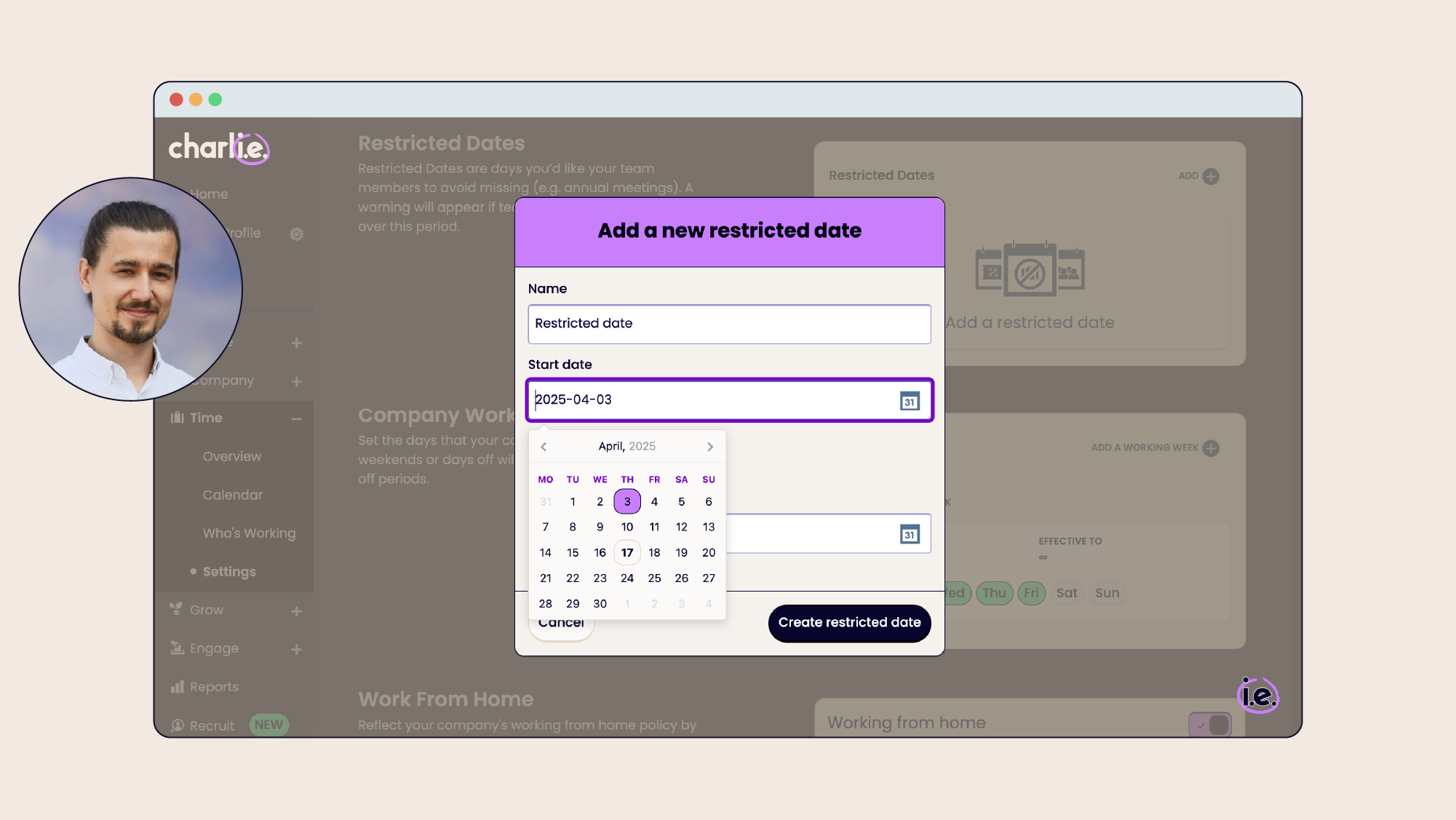
Charlie’s shared calendar allows you to:
- Filter by department, team member, and office location
- Quickly see who is available with the “who’s working” tab
- See important dates like birthdays and anniversaries
- Automatically display the right bank holidays for each country
- Add and display restricted leave dates or company-wide days off
- Integrate with Google Calendar and Slack for on-the-go real-time visibility
Seeing who’s working and who isn’t should be as simple as opening up one calendar, and with Charlie it is.
Jonathan North – Head of Ops @ Fix Radio
Read case study
“Time off seems like such a simple process, but it can actually make the admin pile up without a proper tool. It also requires coordination for a team like ours so it’s great to have Charlie for that now.”

2. Simple leave management: No complicated processes
Managers need an easy way to keep track of who’s working and any planned holidays, so they can manage projects, timelines, and workloads. What they don’t need is complicated systems and processes.
Charlie is built for simplicity and speed, so managers like Nosheen, who line manages five people, can view, check in, and proactively plan their team members’ time.
Nosheen can use the shared calendar to see at a glance who’s working next week, and filter it to display only the employees they manage.

With this information, Nosheen can plan workloads around Alice’s holiday and Kene’s afternoon off. They’re not suddenly struggling to meet a deadline — instead they can tailor everyone’s to-do lists around when they’re actually in the office.
Nosheen can also view incoming leave requests, and automatically see whether there are any potential clashes — like in this example.

Here’s what makes Charlie’s time off management feature so easy to use:
- Fast, hassle-free setup with no sales call required
- No software training required
- Clear, searchable views of team time off
- Simple time off request workflow
- Automatic pop ups that alert managers to potential clashes
Introducing a new software tool should save you time, not cost you it. Charlie is designed to be easy to pick up and use right away, with no need for extra training for managers or employees.

3. Employee self-service: Empower team members with visibility
Getting employees to engage with your HR software can be tough, but Charlie makes it easy for team members like Myriam, product manager at a 70-people fintech startup, to check their balance, submit requests, and see who else is working.
When Myriam wants to request a day off, all they need to do is submit a time off request. It’s then automatically sent to their manager for approval.

Before Myriam sent in the request, they checked the team calendar to make sure nobody else is planning to be off that week. Charlie makes it easy for Myriam to check, so they can manage their own time more proactively instead of hitting send and hoping there’s no issue with the date they want.

When Myriam’s manager approves their request, it’s automatically added to the shared calendar. Everyone else can now see when Myriam will or won’t be working, and can plan their own time accordingly.
Self-service with Charlie looks like:
- Easy-to-use time off requests
- One-click access to a shared company calendar
- Filters to see who’s in from your team or another
- Access to your own annual leave balance
- Automatic time off tracking
- Easy access to company policies
Charlie isn’t just simple for owners and managers — it’s also straightforward for team members to learn and use. Requesting time off and checking leave balances becomes easy and automatic, removing friction and saving everyone time.
Sophie Hanman, Customer Happiness Manager @ London Nootropics
Read case study
“Before Charlie, it was something people had to think about and taking holidays almost became another job on the to-do list. It’s now so seamless we don’t even have to think about it.”

Get started with CharlieHR’s time off management feature
Book a free demo with our sales team, and they’ll give you a tour of the platform and our time off management feature. They’re on hand to answer all of your questions, and you can get a feel for how Charlie can help you solve your time off issues.
After the demo, we’ll take you through the free trial signup process. You’ll then be free to explore Charlie fully, with the support of our sales team members there to help.
Jenny is a Senior Product Manager at CharlieHR. She has years of experience with product planning and development, and user research too – she put together this guide by collecting data and information on competitors so we could improve our product and tailor it to small business owners.
Book your free demo now
Time off visibility FAQs

Yes! It’s very easy for employees, even your newest ones, to see how to request time off. When they’re logged in to Charlie, the option will be clearly visible to them.

Yes, you can! Charlie’s calendar makes it easy to see who’s working and who’s off on any chosen day. It updates in real time, so you’re always seeing the most up-to-date information.

You can automatically assign a default holiday policy to all team members, but you can also create your own and assign it to relevant team members. For more details, see our guide on getting started with multiple holiday policies.

Yes, it does! Charlie will automatically display a pop up to managers if an incoming leave request clashes with an existing one. Employees will receive a message too.

It’s easy for employees to check their own leave balances and request time off with Charlie. The process is simple and straightforward, and allows individuals to manage their own time more proactively. For more details, see our guide on requesting and understanding your time off.

Charlie handles multi-location businesses well, giving you the option to customise holiday settings for different regions. For more details, see our guide on your team’s time off and working locations.

Charlie is designed to be affordable for even the smallest teams, with plans starting at just £20 per month for teams of 1-4 people. Pricing scales gently as your team size grows. For more details, see our pricing page.















